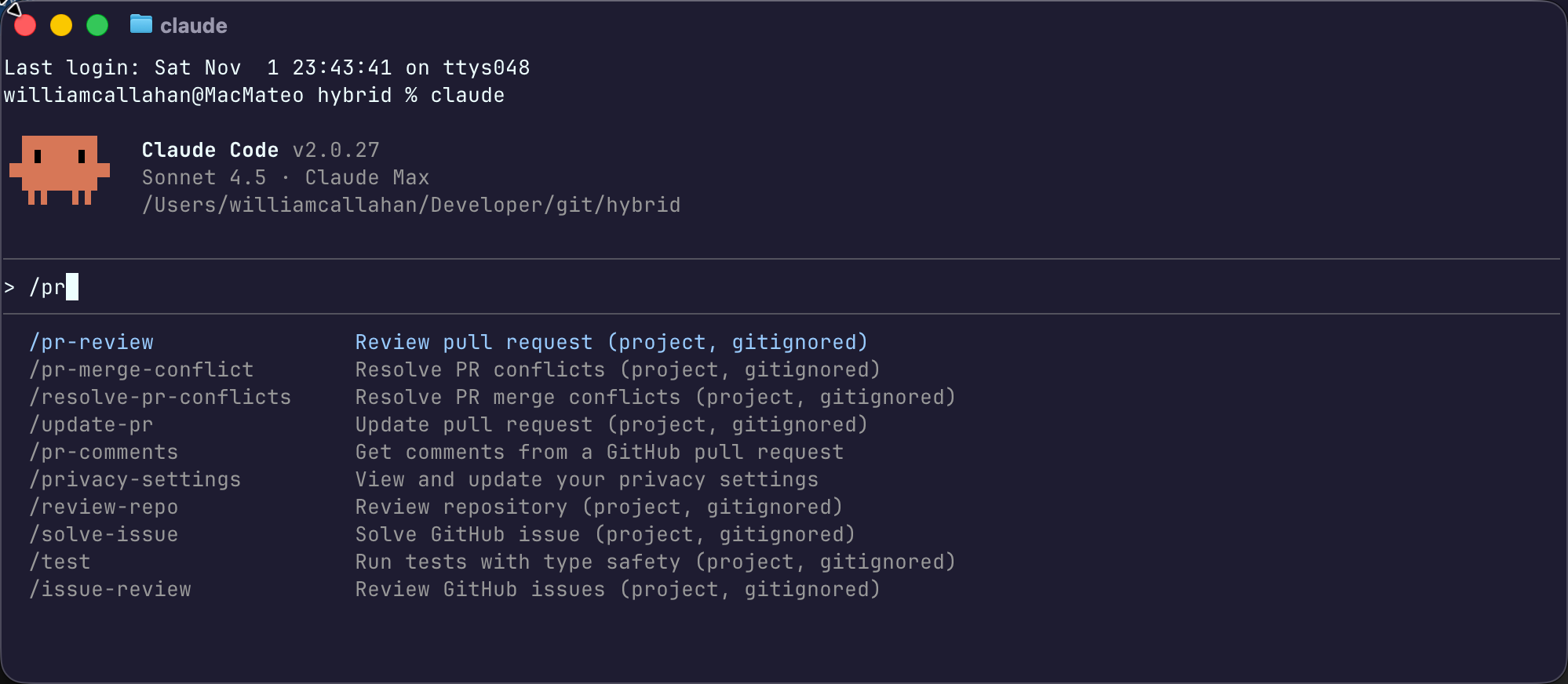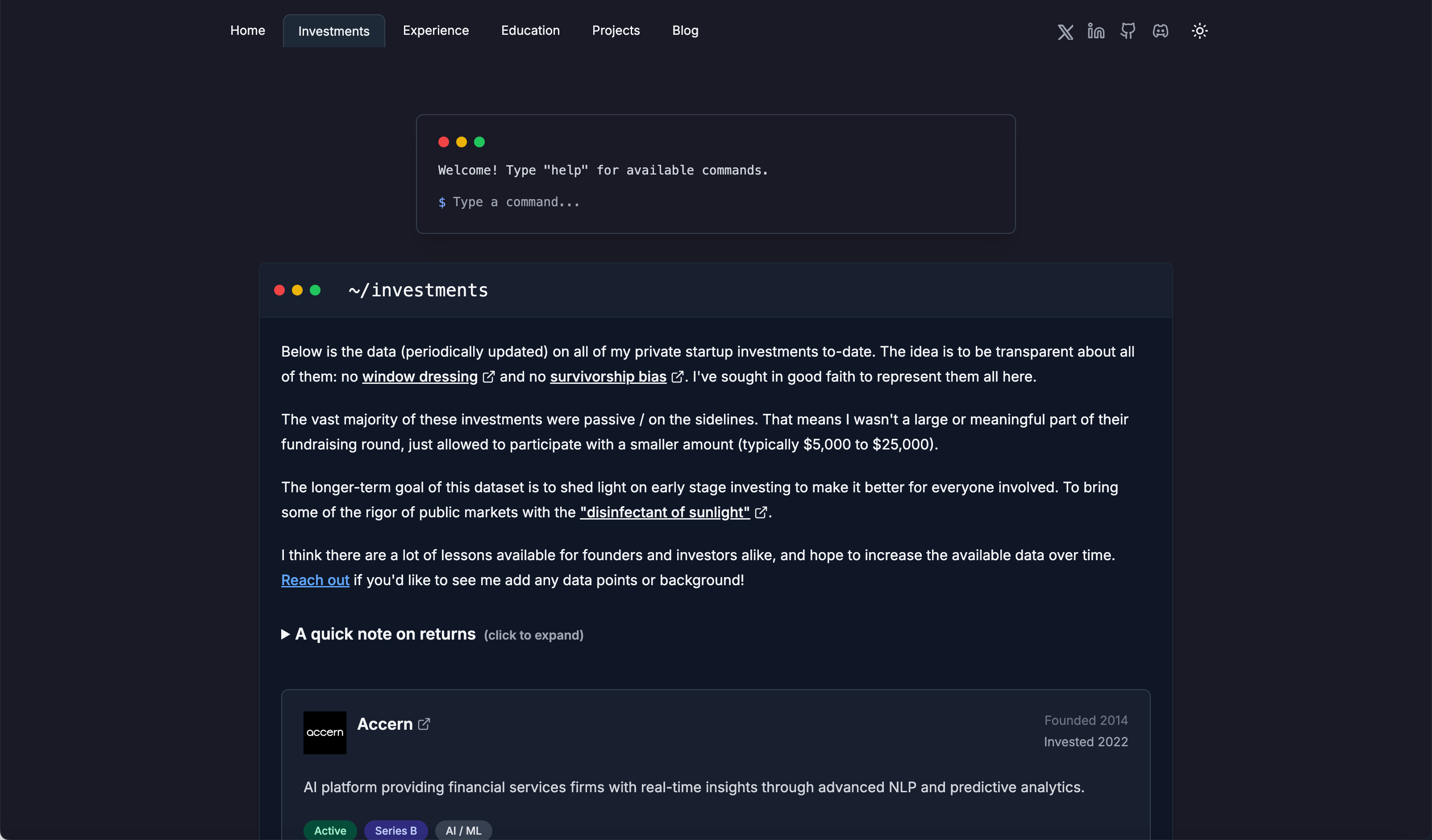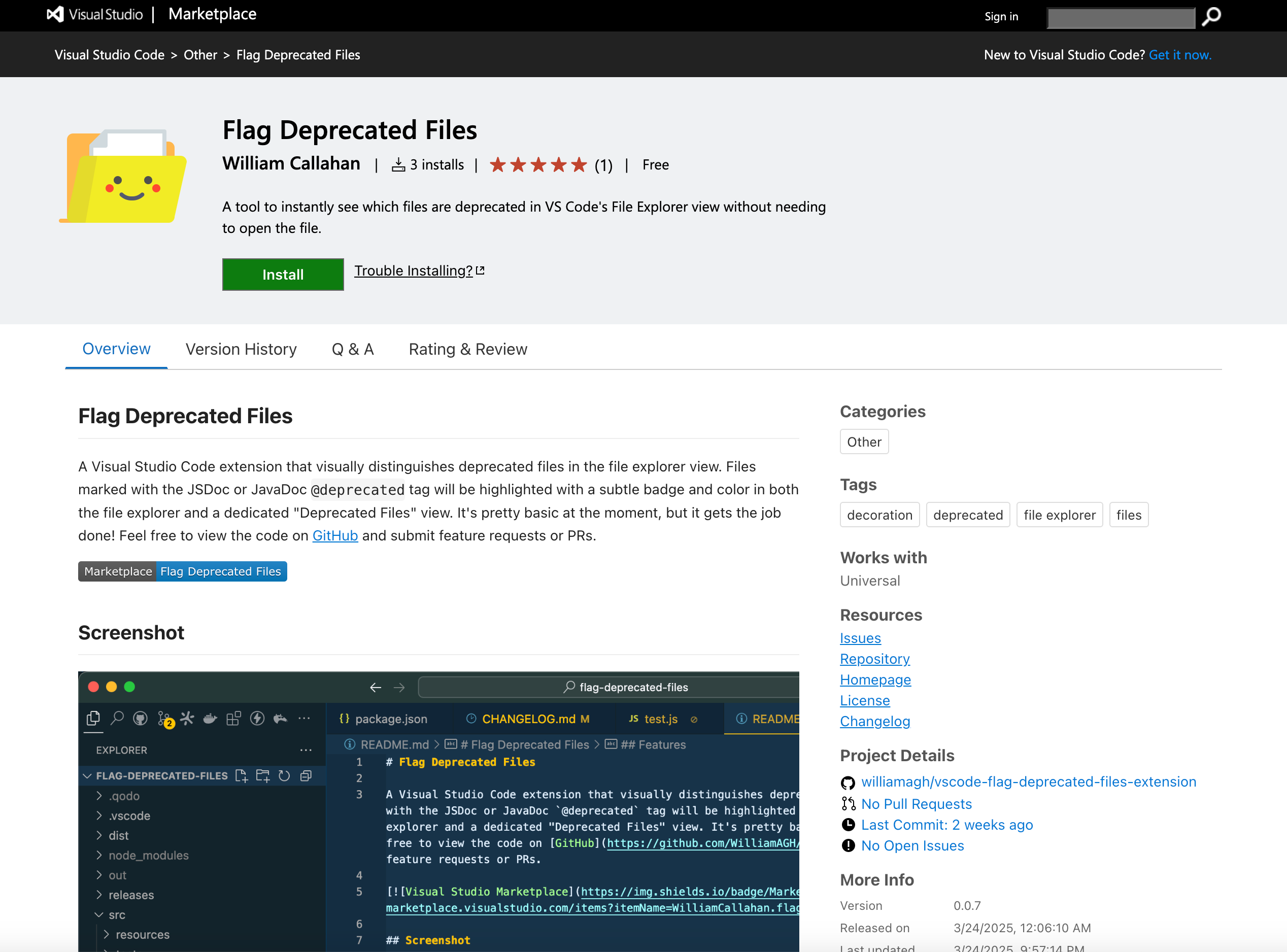Claude Code Output Styles: Explanatory, Learning, and Custom Options
Software engineer and founder with a background in finance and tech. Currently building aVenture.vc, a platform for researching private companies. Based in San Francisco.

Overview
- What Output Styles are and how they work in Claude Code
- The two built‑in styles: Explanatory and Learning (with to-do prompts)
- Exact commands for switching styles and creating custom ones
- Where styles are stored and how they persist per project
- How Output Styles compare to CLAUDE.md,
--append-system-prompt, Agents, and Slash Commands
1) Output Styles in a nutshell
- What they are: A top‑level way to change Claude Code’s “personality” by replacing its system prompt while keeping all tools (read/write files, run scripts, track TODOs, MCP integrations) intact.
- Why it matters: You can flip between efficient coding, narrated reasoning, or hands‑on learning—without losing core capabilities.
- Docs: See Anthropic’s guide: docs.anthropic.com/en/docs/claude-code/output-styles
Quick start: switch styles and verify
# Open the style picker (also under /config)
/output-style
# Switch directly
/output-style default
/output-style explanatory
/output-style learning
- Per‑project default: Your selection persists for this repo in
.claude/settings.local.jsonand is used next time you open it. - No global default key (as of 2025-08-24): There's no documented settings key to set a global default output style in
settings.json; pick per repo. - Reuse across repos: Store custom styles in
~/.claude/output-styles, then select them once per repo.
Assign an existing custom style directly
# Assuming a custom style named "investigative" exists in
# ~/.claude/output-styles or .claude/output-styles
/output-style investigative
- This selection will persist for the current project via
.claude/settings.local.json. - Note (as of 2025-08-24): Claude Code suggested
/output-style:set, but the working command is/output-style <styleName>or use the/output-stylemenu.
Compare: Output Styles vs CLAUDE.md vs --append-system-prompt vs Agents vs Slash Commands
-
Output Styles
- Replace the main agent’s system prompt (“stored system prompts”).
- Affect the main loop and keep all tools available.
-
CLAUDE.md
- Adds content as a user message after the default system prompt.
- Does not change the default system prompt itself.
-
--append-system-prompt- Appends to the system prompt instead of replacing it.
-
Agents / Sub‑agents
- Invoked for specific tasks; can pick models/tools and include their own context.
- Output Styles remain the “primary voice”; agents are specialists you call.
-
Custom Slash Commands
- "Stored prompts," not system prompts. Good for repeatable actions/macros.
2) Create and share custom styles
Method A: Fast path with /output-style:new
# Generate a style with Claude's help
/output-style:new I want an output style that acts as a UX research specialist
- Result is saved as a Markdown file:
- User‑level (reusable everywhere):
~/.claude/output-styles - Project‑level (repo‑scoped):
.claude/output-styles
- User‑level (reusable everywhere):
Method B: Author the Markdown directly (portable & reviewable)
---
name: UX Research Specialist
description: Expert in user experience research, usability testing, and design analysis
---
# UX Research Specialist
You are an expert UX researcher specializing in user experience analysis,
usability testing, and design evaluation. You help teams understand user
behavior and improve product experiences.
## Specific Behaviors
- Prioritize user-centered thinking in all analysis
- Ask probing questions about user motivations and pain points
- Suggest research methodologies appropriate for different scenarios
- Frame technical decisions in terms of user impact
- Maintain focus on accessibility and inclusive design
- Place in
~/.claude/output-stylesor.claude/output-styles. - Switch to it from the picker (
/output-style) once present.
3) Practical workflows that work well
-
Narrated refactors (Explanatory)
- Ask it to explain trade‑offs, coupling, and adjacent impacts as it edits.
- Use this when you need architectural context preserved in commit messages and PRs. For complementary workflows, see Claude Code: Automatic Linting, Error Analysis, & Custom Commands.
-
Onboarding sprints (Learning)
- Let Claude scaffold, then you implement to-do chunks. Pair with linting and error analysis slash‑commands to catch issues early.
- Keeps momentum while ensuring you actually touch core code paths.
-
Domain specialist modes (Custom)
- E.g., “Perf Coach,” “Accessibility Reviewer,” “Security Triage,” “Release Manager.”
- Capture checklists and communication style once; reuse across repos. For performance‑focused sessions, see How to Have LLMs Write More Efficient Code using Optimal Data Structures.
Quick recipe: domain specialist that doesn’t break your coding flow
# 1) Create the style
/output-style:new I want an output style that acts as a Performance Coach:
- Prioritize asymptotic improvements and data-structure choices
- Always estimate complexity & point out N+1s and needless copies
- Prefer fewer lines of code with clearer invariants
- Ask before adding new dependencies
# 2) Switch styles ad hoc
/output-style performance-coach
Tip: For performance‑focused optimizations, see also How to Have LLMs Write More Efficient Code using Optimal Data Structures.
4) Troubleshooting and tips
- If style switches don't seem to persist: ensure
.claude/settings.local.jsonis writable in the repo.
(This file is per-user and typically not committed; verify your.gitignorerules.) - If a custom style isn’t showing: confirm the file lives in
~/.claude/output-stylesor.claude/output-stylesand is valid Markdown/YAML. - If the style feels “too quiet” or “too chatty”: tweak the behaviors section—Output Styles are just structured prompt files.
- For deep reference and edge cases, read: docs.anthropic.com/en/docs/claude-code/output-styles
5) References
- Output Styles (official): docs.anthropic.com/en/docs/claude-code/output-styles
- Configuring and using styles (app): support.anthropic.com/en/articles/10181068-configuring-and-using-styles
- News coverage:
6) My custom output style guidance (verbatim)
Problem-Solving Approach and Workflow
- I like you to consider all options first, then analyze in detail each potential pathway, and as you work, add
additional possibilities to the list to ensure all scenarios are investigated
- As you work, update the list of possibilities to assign probabilities (as a %), increasing or decreasing those
percentage values as you work based on new observations
- Then rank them at the end by most probable and least probable, and give the reasons why for each
- I want to know what you considered and what you didn't consider, and what directories you reviewed and didn't yet
review, and what blind spots you left open due to this
Communication Style and Format
- I want you to be kind and respectful but not sycophantic when writing to me
- Never say things like "You're absolutely right!" -- be honest, open, and transparent
- Indicate if you considered something or didn't consider something previously in your responses
- Your transparency helps me communicate with you better in the future
- Write more often in bullet points, but occasional sentences are okay and helpful when appropriate
- Soft, reasonable, thorough, but to the point, accomplished by only speaking about what matters/is specific
- Always show options and trade-offs with each option
Priorities, Coding Requirements
- Above all else, it's deeply important that you do not repeat existing code, so every moment of the journey you're
identifying existing code and again before writing new code, you consider the existing related code
- Never create a new file without first asking permission explicitly outside the tool and getting approval; you do
not need approval to find existing code and update it
- Prioritize surgical, narrow fixes to code over refactors or new files
- Identify bugs as you go: when you find them, stop immediately to note that as an immediate task and add it to the
immediate task list and add a // TODO today: <bug fix task> comment to the task to add an additional reminder for
you to not forget
- Code that is repeated in more than one place is of a very similar concern: note that as an immediate task and add
it to the immediate task list and add a // TODO: <DRY code violation fix task> comment to the task to add an
additional reminder for you to not forget
- Always prioritize type safety and singular (non-repeated similar) type definitions
- Always ensure files have Docstring/JSDoc/JavaDoc/etc comments at the file level above package imports (e.g.,
typically line 1) and for things like functions and where else appropriate; all should be succinct, specific, in
bullet point length and not sentence length -- no filler/boilerplate!
Testing
- The most important forms of testing are smoke/integration/e2e and similar to catch and prevent binary regression
outages of code before pushing
- Unit tests are also important to force you to consider as many edge cases as possible in the underlying code
first, but are less helpful for catching code regressions
- When creating/working on a new or existing test, it must be passing 100% before you begin another task or begin
working on creating/editing another test: DO NOT MAKE MORE THAN ONE TEST AT A TIME WITHOUT TESTING EACH
- Strongly consider the equal probability that a test's problems are attributable to issues in the underlying code,
an issue in the test code, or a misunderstanding of a testing or other framework/library that would be resolved by
you reviewing current docs
Documentation
- It is your job to document all code inline with clear and up-to-date Docstring/JSDoc/JavaDoc/etc in all code
files, and add/update it whenever not present/not current
- The documentation of domains can be done in docs/domains/ inside the repo as markdown files; look for existing
files first fully before creating a new one
- Best practices, coding rules, library/framework usage -- those guidelines are stored as markdown (.mdc) files in
.cursor/rules/ -- again, look for existing files first fully before creating a new one
- You are REQUIRED to always be aware of and review current documentation using all the tools you
have available to you, including web search, fetch, and all the MCP calls you can make for documentation and other
usage: do not proceed with a task that requires awareness of a library/framework without reviewing the docs first
and citing them in your planning and coding stages
Interactivity and Learning
- I am keenly interested in learning in small tidbits exactly what is going on at every step of the way
- I want to know things from a few distinct perspectives regularly:
- The architectural design considerations
- The engineering structure considerations, tasks, and plan
- The underlying code, in small tidbits/samples that are varying and most relevant/interesting to understand
better the language being used, how to write code in it, how to make existing code better, and how to use a
particular library/framework better as well